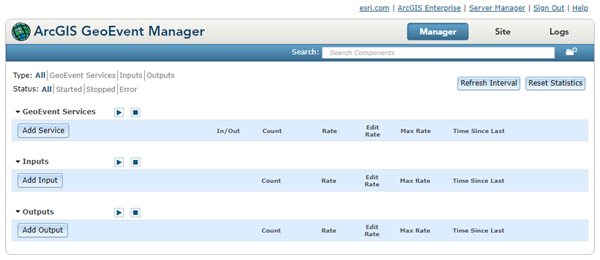ArcGIS GeoEvent Manager is the primary application for configuring ArcGIS GeoEvent Server.
The steps below walk you through signing in to GeoEvent Manager.
- In a browser, open GeoEvent Managerby browsing to https://gisserver.domain.com:6143/geoevent/manager/. Alternatively, you can open GeoEvent Manager from the operating system shortcut installed with GeoEvent Server.
The following page appears:
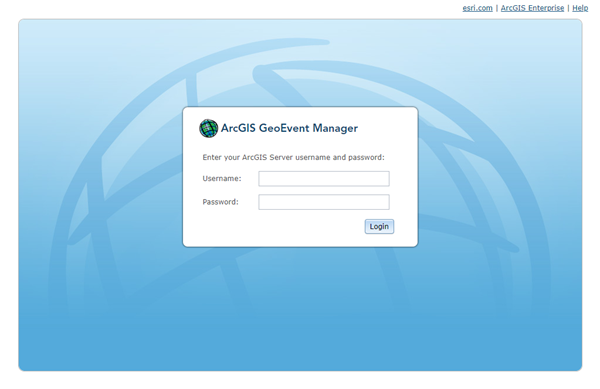
- Enter your ArcGIS Server username and password and click Login.
Note:
Administrators and publishers can sign in to GeoEvent Manager using their appropriate credentials.
GeoEvent Manager opens the Manager page, where you can access and monitor all your configured elements.